Making the Move is Easy!
We’ll help you along the way! Call or Visit
- Open your new account.
-
- Apply online in minutes
- Visit your local branch to open your new Lubbock National Bank accounts(s)
-
- Sign up for digital banking, the next business day after opening your account.
Manage your account is easy with Digital Banking!-
- Online Banking
- Mobile Banking
- Download the LNB App Today!
-
- Transfer or deposit funds into your new account
-
- Deposit Cash:
- Visit a branch
- Visit one of our deposit ATMs
- Use Mobile Check Deposit inside the LNB app!
- Transfer Funds: Use your banks app or website to transfer money from one account to another.
- Deposit Cash:
-
- Switch your direct deposits and automatic withdrawals.
-
- Switch direct deposit,
- Provide your new account details to your employer
- Provide your new account details to other companies you have automatic payments with
- *Make sure to do this before your next pay day or billing cycle!
- Switch direct deposit,
-
- Close your old account.
-
- Visit your bank and make sure to withdraw any remaining balance and deposit into your new LNB account.
-
WELCOME TO LNB!
{beginAccordion}
Why Switch to LNB?
Because we’re different! If you think LNB is just like every other bank, think again.
With over 130 years of service to Texas communities, we are the largest family-owned bank in the nation. We prioritize customers, our community, keeping our customers funds safe and secure, competitive interest rates, innovation, personalized service, and extended hours (including weekends!).
Texans have a lot of banks to choose from, but we believe LNB is better than other banks. Come see us and decide for yourself.
Learn more about our community involvement.
How do I switch my paycheck or direct deposits?
This is like updating a subscription. You will need to provide your new account details to your employer to update your direct deposit. To update direct deposits, like Social Security, they usually have an online portal to easily update your banking information.
How do I use Card Control?
Card Control is located inside Online Banking and the LNB Mobile App. Card control puts the power in your hands, LITERALLY! Your debit cards are automatically loaded into Card Control. You can turn your card on or off, set travel plans, set alerts and so much more!
Sign Up for Digital Banking
Digital banking is a free service for LNB customers with digital banking, we make it easy for you to access your accounts whenever you need them — at home, on the go, or on the other side of the world. After your account has been opened for 24 hours, you are now ready to Sign Up for Digital Banking!
Download the LNB Mobile App
Routing Number
111300958
Set up Bill Pay
Contact Us
Locations & Hours
{endAccordion}